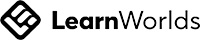How Control Charts Reveal the Truth About Process Stability
Control charts don't just measure data; they help you understand what's really happening beneath the surface. They separate noise from signal, and that distinction can save companies time, money, and frustration.
If you're pursuing a Six Sigma certification, understanding control charts
is a game-changer. They are the heart of statistical process control, often
called SPC. In plain English, a control chart is a visual tool that tracks
process performance over time. It shows you whether your process is stable and
predictable, or if something unusual has occurred that needs attention.
Picture
a line graph that plots data points-each representing a measurement from your
process-against time. Then imagine two horizontal lines running above and below
the average. Those are your control limits, calculated from the process data
itself. If the points stay within those limits and show no unusual patterns,
your process is said to be "in control." If they wander outside or
behave strangely, it's a signal that something changed.
Let's make this more concrete. Imagine a coffee shop that prides itself on
consistency. Every latte should be served within three minutes of the order
being placed. Management starts noticing customer complaints about long waits,
so they decide to collect data. For two weeks, they record how long it takes to
make each latte. When they plot the data on a control chart, they see the
average preparation time is about 2.9 minutes.
The upper control limit is
around 3.4 minutes, and the lower control limit is about 2.4 minutes. Most of
the data points fall comfortably between those boundaries, meaning the process
is stable-even if it occasionally creeps past the three-minute target.
At first, the manager wants to jump in every time someone takes more than
three minutes. But the Six Sigma practitioner explains that this variation is
normal-it's what we call common cause variation. It's built into the process.
One barista might take a few seconds longer because of a customer request, or
the milk frother might be slightly slower at certain temperatures. These
differences are part of the natural rhythm of work. Adjusting the process each
time a normal fluctuation happens only introduces chaos.
Then, one day, the control chart shows a point way above the upper control
limit-five minutes to make a latte. That's not normal. That's special cause
variation, meaning something unusual occurred. The manager investigates and
discovers that the espresso machine malfunctioned. Fixing that specific issue
brings the process back into control. The control chart didn't just show a
delay-it told the team when to react and when to stay calm.
That's the beauty of control charts. They teach you not to overreact to
every bump in the road. Instead, they guide you to focus only on signals that
truly matter. It's the difference between managing by data and managing by
emotion.
Now, there are several types of control charts-each designed for different
kinds of data. Some handle continuous data, like weight or time. Others handle
discrete data, like the number of defects per batch. But the concept remains
the same: the chart distinguishes natural variation from meaningful change.
When you study for your Six Sigma certification, you'll learn about X-bar
charts, R charts, P charts, and more. The technical names sound intimidating,
but the underlying idea is simple-track performance, detect signals, and
maintain stability.
Let's look at another real-world example, this time in a hospital setting. A
hospital wants to monitor patient wait times in the emergency department. They
collect daily averages over three months and plot them on a control chart. The
average wait time is about forty-five minutes. The control limits are set
automatically based on the natural variation of the data.
For several weeks,
the points bounce between thirty-five and fifty minutes-nothing alarming. But
then, suddenly, one data point hits seventy minutes. The team digs deeper and
discovers that on that day, half the staff called in sick. It's an
understandable spike, but it's also a lesson. The process itself wasn't broken;
it was stressed by a special cause. The solution isn't to overhaul the triage
process-it's to build a contingency plan for staffing shortages.
Control charts turn subjective complaints like "it feels like things
are taking longer" into objective truths. They give leaders confidence to
act based on data, not anecdotes. They also help identify trends before they
become crises. For instance, if the data points start creeping upward over
several weeks, even if they're still within limits, it could indicate a slow
drift-a subtle problem that needs proactive attention.
Of course, using control charts correctly takes some discipline. One common
pitfall is confusing control limits with specification limits. Specification
limits are what the customer expects like "three minutes per latte."
Control limits are what the process actually produces based on its data. You
can be within control limits and still outside the customer's expectations.
That means the process is consistent, but consistently off target. Another
common mistake is setting control limits manually instead of letting the data
determine them. Control limits should always come from real process behavior,
not from guesses or arbitrary goals.
Another trap is collecting too little data. Control charts rely on patterns,
and you can't see a pattern with only a handful of data points. It's like
trying to understand a movie after watching one scene. The power of a control
chart comes from seeing how performance evolves over time. When you have enough
data, you start seeing the story your process is telling.
Finally, there's a psychological challenge. People love to react. They feel
good when they "fix" things, even if nothing was really broken. But
one of the hardest lessons in Six Sigma is learning when not to act. Sometimes,
the best decision is to observe, collect more data, and wait. That patience
builds stronger, more stable systems.
For anyone pursuing Six Sigma certification, mastering control charts is
like learning to read a new language-the language of process behavior. You
begin to see variation not as an enemy, but as information. You start
recognizing that every process has a personality, a pattern of performance that
you can measure and manage.
The takeaway is simple but powerful: control charts aren't just graphs;
they're guides. They tell you when to intervene and when to stay the course.
They help you separate real problems from noise. And over time, they build
trust between teams and data.
So, whether you're running a factory line, a restaurant, or a hospital
department, control charts give you clarity. They turn guesswork into
confidence. They teach you that stability is the foundation of improvement-and
that reacting to noise only adds more of it.
When you understand control charts, you don't just see lines and dots. You see the heartbeat of your process. And once you can read that heartbeat, you can lead change with precision and calm.
If you're on the path to earning your Six Sigma certification, take the time to really learn this tool. Because when you know how to measure and interpret variation, you stop fighting chaos-and start mastering control.